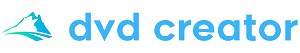In this article, you will learn about DVD Writer and where to get one. Read on.
- Part 1. What is a DVD writer?
- Part 2. How can I tell if I have a CD writer or DVD writer?
- Part 3. What are DVD-ROM drives and RM drives?
- Part 4. What’s the difference between DVD Writer and DVD Drive?
- Part 5. Why do I need a DVD writer?
- Part 6. How much does an external DVD writer cost and where to buy one?
Part 1. What is a DVD writer?
A DVD writer is a device used to encode or "burn" information onto a blank DVD. It refers to a unit that is either an external add-on or internal DVD drive for a PC or MAC (like a CDR/RW drive) that can record video, but can also read and write computer data and store it on a blank DVD disc. DVD writers used in this manner are also sometimes referred to as DVD burners. So to speak, DVD writer and DVD burner are exactly the same.

Part 2. How can I tell if I have a CD writer or DVD writer?
If you have a DVD writer you will be able to burn DVDs and CDs. If you have just a CD writer you will only be able to write CDs.
• On a Windows computer: generally you can tell what kind of burner you have simply by looking at the drive. If it’s a CD-RW drive, you’ll see the word CD-RW or CD-R or the phrase Compact Disk Re-writable marked on the front of the drive. If it’s a DVD writer, you’ll see DVD-RW or DVD-R or DVD+RW marked on the drive. If you can’t tell from looking at the drive, right click on My Computer and select properties. Then click on the Hardware tab and click the Device Manager button. You’ll be able to tell what type of drive you have from the list of devices on your system.
• On a Mac: go to the Apple menu and select About This Mac. Then click on More Info. This will launch the Apple System Profiler (ASP). Once ASP has finished starting up, look for the Hardware category and then select the Disc Burning sub category. Click on Disc Burning and tell you what type of drive you have.
Part 3. What are DVD-ROM drives and RM drives?
DVD-ROM drives:DVD-ROM is a newer standard than CD-ROM, able to read 7 times as much data off of a typical DVD disk (4.7 GB) as opposed to the measly 650MB a CD-ROM drive can read, and also able to play DVD movies with the proper decoding software or hardware. With fast video cards and processors today, you typically don’t need any special DVD decoding hardware to play DVD movies. Microsoft ships a software DVD movie player with Windows XP that works fine. DVD-ROM drives can read CD-ROM disks, so if you have a DVD-ROM drive, you don’t need an extra CD-ROM drive. Please note that DVD-ROM drive isn’t able to burn DVDs.
RW Drives:CD-ROMs, DVD-ROMs and Blu-ray drives come in rewritable drive types. RW drives have all the functionality of their read-only counterparts but can also write data on the disk. While RW drives can write multiple times, writable disks come in one-time write (R) and multiple-time write (RW) variations.
Part 4. What’s the difference between DVD Writer and DVD Drive?
1. DVD Writer (or DVD Burner): A device that can write data to blank DVDs, allowing you to create your own DVDs. It can also read DVDs. These are commonly used for burning movies, files, or software onto writable DVD discs.
2. DVD Drive: A general term for a device that can read DVDs. It might not have the capability to write or burn data to a disc, as some drives are read-only.
If you’re looking for a device that can both read and write DVDs, go for a DVD writer or DVD burner. These are commonly built into computers or available as external USB-connected devices.
Part 5. Why do I need a DVD writer?
To use DVD Creator to create a DVD-Video disc, a DVD writer must be installed on your computer. A DVD writer, also called a recordable DVD drive, can write video and other data to a recordable DVD disc. A DVD writer is different from a standard DVD-ROM drive since the DVD-ROM drive can only read from a disc and not write information to the disc.
A DVD writer can be installed internally or externally on your computer, depending on the type of DVD writer. Internal DVD writers are installed in one of the computer's drive bays. External DVD writers are stand-alone drives that are connected to your computer using a USB cable. While you can still find some HP laptops with CD/DVD drives built in and other laptops with disc drives, most manufacturers have moved away from including optical drives for Slim Design, Durability and Modern Storage. So basically, if you want to burn movies to DVD on your PC, you will need to get an external DVD writer.
Part 6. How much does an external DVD writer cost and where to buy one?
External DVD writers are available across various retailers (BEST BUY, VERBATIM, AMAZON, or directly go to hardware’s official site like LG, ASUS, DELL, etc.), with prices typically ranging from $18 to $80, depending on the brand, features, and specifications. Here are some options to consider:
• Dell - DW316 8x Slim External USB DVD±RW/CD-RW Drive(BEST BUY): This model offers 8x DVD write speed and a slim design, making it a portable option for users. It’s priced at $17.99, discounted from $39.99.
• LG - 8x External USB Double-Layer DVD±RW/CD-RW Drive(BEST BUY): Featuring an 8x DVD write speed and double-layer compatibility, this drive is suitable for various media tasks. It is available for $39.99.
• ASUS - External USB Double-Layer 8x DVD+RW/24x CD-RW Drive(BEST BUY): This drive provides 8x DVD and 24x CD write speeds, supporting double-layer discs. It’s priced at $24.99, reduced from $34.99.
• Apple - SuperDrive 8x External USB Double-Layer DVD±RW/CD-RW Drive(BEST BUY): Designed for Mac users, this SuperDrive offers 8x DVD write speed and a sleek design. It is available for $79.99.
• Verbatim External Slimline CD/DVD Writer(VERBATIM): Weighing a mere 12 ounces, this slim, lightweight external CD/DVD burner fits easily in a laptop bag and allows users to read/write CDs and DVDs anytime.
When selecting an external DVD writer, consider compatibility with your computer’s operating system (Windows 11 and Windows 10 are supported by most DVD writers), the types of discs you plan to use, and any additional features you may require, such as support for various disc formats or additional connectivity options. And yes, an external DVD writer can play DVDs if you have player software installed on your laptop. Either for a laptop or a desktop computer, you can always find one that fits. Looking for a free DVD burner software, go to this page.