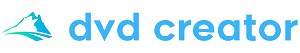Looking for a DVD burner software that’s absolutely free? You can find free DVD burning application from several trusted websites. Here are some reliable and excellent options for burning video, audio or data DVDs for Windows, macOS.
Where to Download Safely:
Always download software from offcial websites or reputable software repositories (e.g., SourceForge or Github).
Part 1. Free DVD Burner for Windows
1. ImgBurn
ImgBurn is an absolutely free, lightweight and powerful DVD burning software which is very popular on the internet for many years. It supports burning data, video, and audio DVDs. Once you’ve downloaded and launched the program, you’ll get a screen like below. According to your specific need, choose one and get a burnt DVD disc. Download here from the official site.
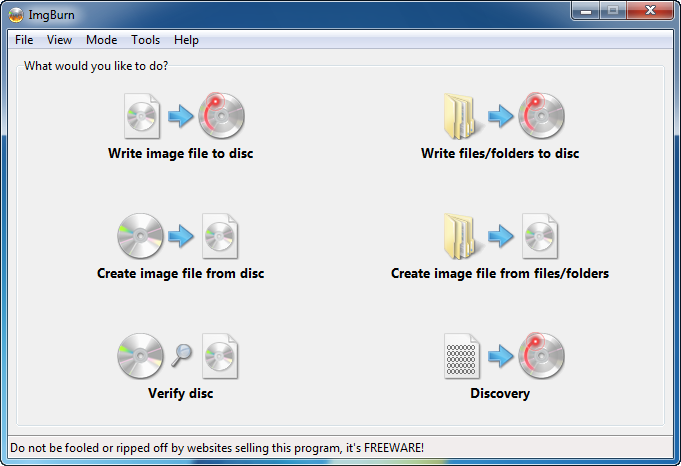
2. DVDStyler
DVDStyler is a cross-platform free DVD authoring application that makes it possible for users to create a professional-looking DVDs in just a few clicks. Apart from burning video files on a DVD disc, it also allows you to create DVD menus to make an unique disc. It is Open Source Software and is completely free to use. Download here from the official site..
(Note: While you’re installing the program, pay very close attention cause other than the software itself, there will be a browser tool bar trying to be installed. You may choose not to install the tool bar by unchecking the box.)
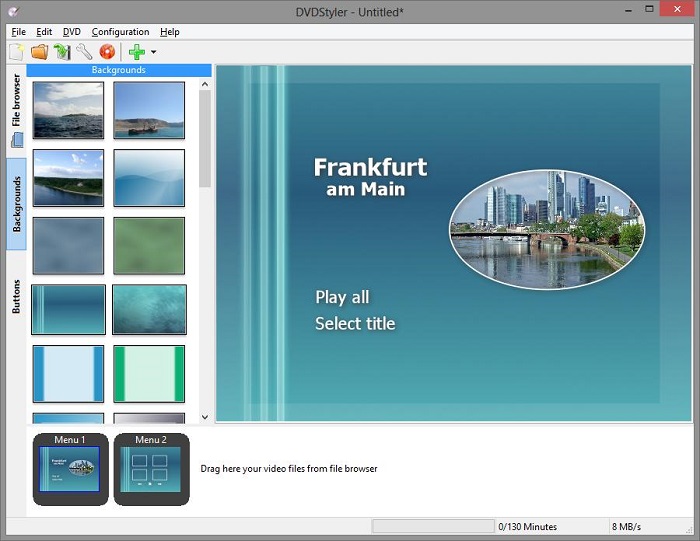
3. Burning Studio Free
This is a full-featured application that simplifies the burning functions and makes possible to copy CDs and DVDs in two easy steps. It has a user-friendly interface. Also, it can take the most out of the speed of your CD/DVD Burner and minimizes the errors during the burning process. It’s a good one to try. Download here from the official site.
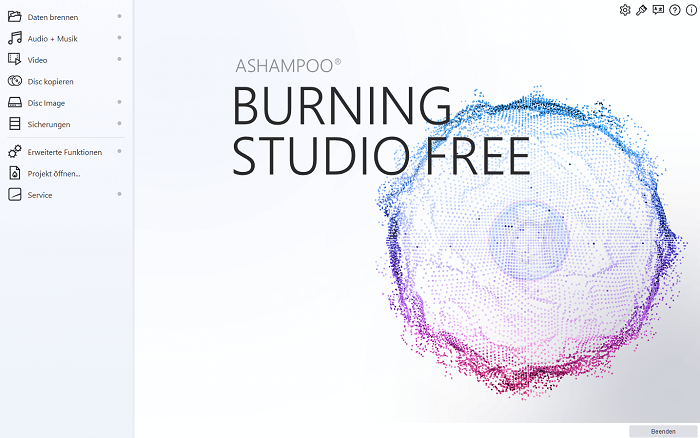
4. DVD Filck
DVD Flick aims to be a simple but at the same time powerful DVD Authoring tool. And it did so. It can take a couple of video files and convert them into DVD format. The burnt disc will play back on your standard DVD player, Media Center or Home Cinema Set. Besides, you can add additional custom audio tracks, subtitles as well as a menu for easier navigation. Download here from the official site.
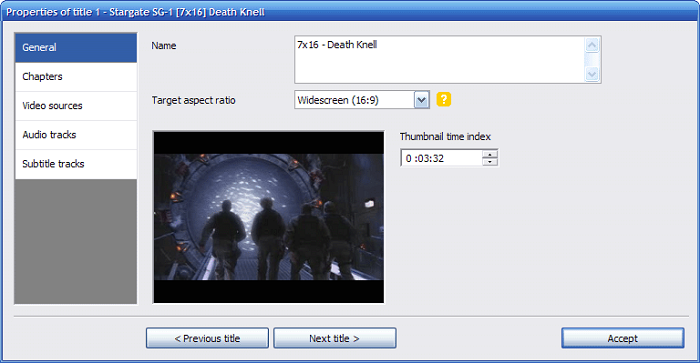
5. CDBurnerXP
CDBurnerXP is a free application to burn CDs and DVDs, including Blu-Ray and HD-DVDs. It also includes the feature to burn and create ISOs, as well as a multilanguage interface. Basically, this free CD and DVD Burner lets you burn pretty much anything on a disc. Everyone can use it for free. Download here from the official site.
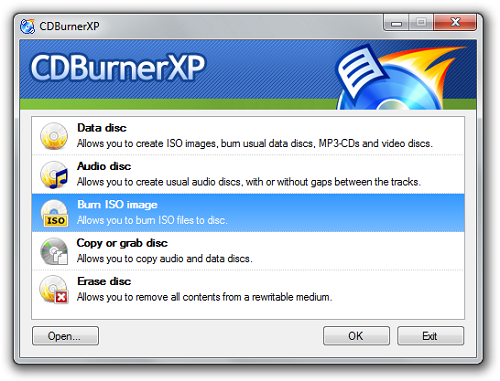
Part 2. Free DVD Burner for macOS
1. Burn
Burn is a powerful yet simple DVD burning software for macOS users. With this open source DVD burner, you can burn DVD video disc, DVD audio disc, as well as music CD disc. Moreover, this free mac DVD Burn application allows you to create menus. It also provides some other features. Download here from the official site.
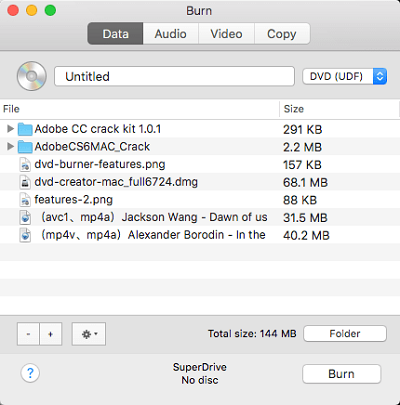
2. SimplyBurns
SimplyBurns is another free DVD burning software on Mac OS, which is suitable for burning video and data CDs/DVDs. It’s fast, easy-to-use and compatible with many video formats. If you’re looking for a working DVD burning program which is free, you don’t want miss this one. Download here from the official site.
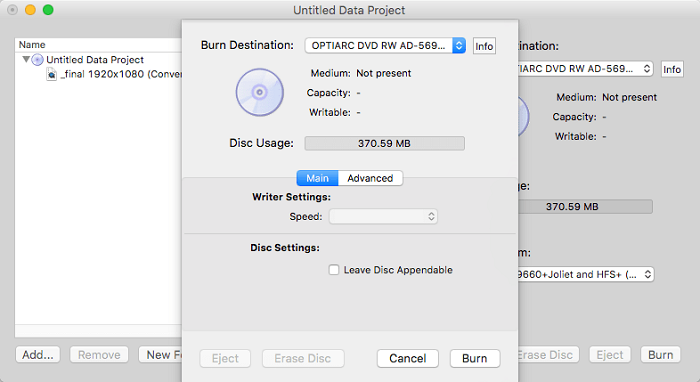
Part 3. Is there an online DVD burner available?
If there is any chance that you’re looking for an online DVD burner which is based on a browser tool, the simple answer is no. Basically, DVD burning process requires direct access to your computer’s built-in or external drive. I don’t think there is any online DVD burning software could do the job. Therefore, stick with software above. After all, they are totally free. Whichever you choose, I hope you succeed.
Part 4. Best alternative for free DVD burner
As one of the best and most powerful DVD burning tools, DVD Creator lets you burn any videos onto a DVD disc. The built-in video editor lets you edit your videos before burning. With this DVD burner, you can create a playable DVD disc with attractive free DVD menu templates. Click on the button below to give it a try and find out how you’ll be amazed by the work of DVD Creator. (Supported operating system: Windows 11, Windows 10, Windows 7, macos.)
Tips: What is a DVD Writer and where to get one?