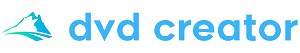In this article, you will learn about all MP4 tips and how to convert and burn MP4 onto DVD disc for play on TV.
Part 1. What is MP4 and how to play MP4 on computer?
MP4 refers to a movie or video clip that uses MPEG-4 compression, a standard developed by the Moving Picture Experts Group (MPEG). It’s commonly used for sharing video files on the Internet. MP4 files are supported by many video programs and various hardware devices, including the Apple iPhone/iPad/iPod and Microsoft Zune portable media player. To watch MP4 videos on computer, QuickTime Media Player and Windows Media Player works perfectly on Mac and Windows.
Part 2. Will my DVD player play MP4 videos?
It all depends. If it's an average DVD player then it won't do - DVD operates from the MPEG-2 files, you would have to get DVD authoring software to burn MP4 to DVD and then you can watch MP4 files on home DVD player. If you are not sure, check your DVD specs to see if your DVD player supports reading MP4 files or not.
Part 3. How to burn MP4 to DVD that can be played on TV?
Could someone just give me a step by step guide as to how to burn MP4 movie file to DVD to play on DVD player? I've tried Nero and DVD Santa but for some reason they won't recognize the movie file. I want these MP4 videos viewable on a TV, not just only computers.
If you’ve done some investigation into this and reading solutions, you will find that many DVD burning software like Nero actually doesn’t support burning MP4 files. And I assure you that this doesn’t require any new hardware or something. To play MP4 files on normal DVD player, the simplest solution is to just launch a MP4 friendly program that convert and burn MP4 to DVD and live with that. One program that does this speedily, and with minimal fuss, is DVD Creator, and that worked out great.
Tips:
Below is the step-by-step guide on how to burn MP4 files to DVD using DVD Creator. Don’t worry, just follow on-screen instructions you will find it’s pretty simple. Always remember the rules and simple steps: Import, Edit and Burn.
Once installed the tool, open it. By clicking on “+” button to find and add your MP4 files you want to burn onto DVD. Both video and photo files are supported with this DVD Creator.
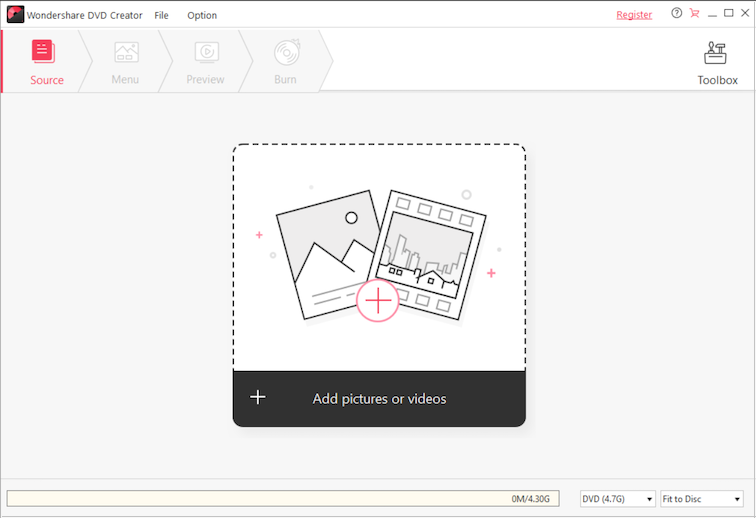
Though what you need is to burn MP4 to DVD, you may wanna do some editing before burning. Cool, you can edit both videos and photo slideshows. Simply highlight a file and click "Edit" to enter the edit interface.
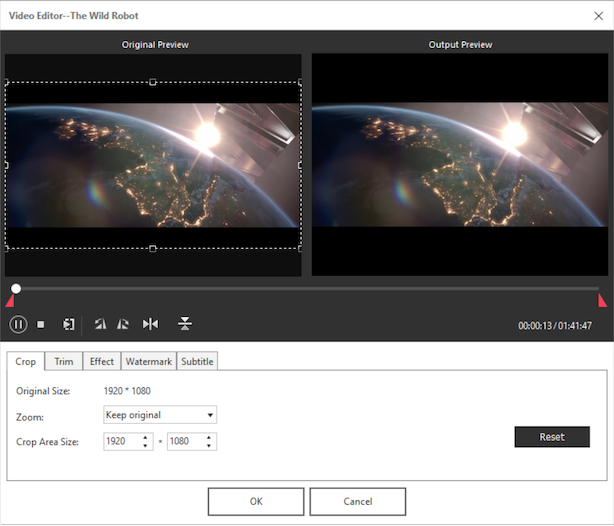
Moreover, many other features are available so you can make a really unique DVD from MP4 videos. Click on “Menu” button on the interface and the DVD menu editing window will pop up. From there you can choose one of your favorite menu styles from the built-in animated and static templates. Alternatively, you may simply go to next step to convert MP4 to DVD with “No Menu”.
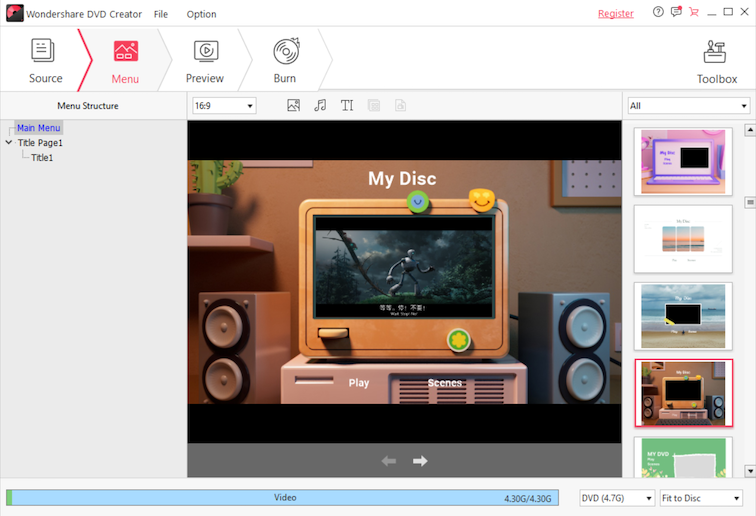
Finished all settings, insert a blank recordable DVD disc to your drive, hit Burn button and let this MP4 to DVD Burner handle the MP4 to DVD burning task.
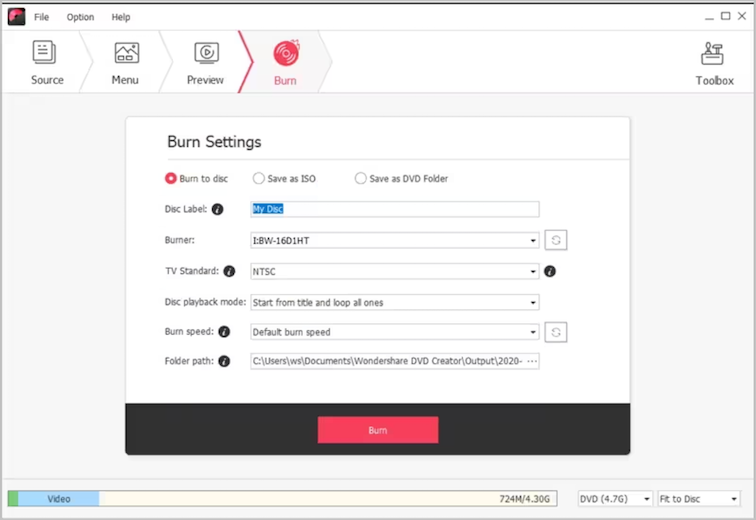
A couple of minutes or hours later depending on the size of your video and Voila you are all done! That’s it, burning MP4 to DVD is this simple and now go and play MP4 files on your DVD player. Have fun.