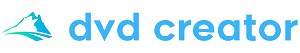In this article, you will learn about all AVI tips and how to convert and burn AVI onto DVD disc for play on TV.
Part 1. What is AVI?
A file with the AVI file extension is an Audio Video Interleave file. It is one of the most popular formats used by video files and some portable devices.
Part 2. Can I play AVI files on a DVD player?
Well, it depends on what DVD player you have. Look into the player manual, it'll tell you what formats are supported. E.g. I have a relatively new DVD player and it has a USB port from where I can play AVI and DivX files on a USB stick. I can also burn AVI/DivX as a DATA DVD and play it on this player. I can do this because my DVD player supports playing AVI files (encoded with Xvid or DivX). (Tips: More often than not, there will be a DivX logo on your DVD player if it plays AVI files.)
Part 3. How to play AVI files on computer?
AVI files can only be played back if the correct codecs are installed. Therefore, you may need to install additional codecs or codec packs to play certain AVI files. Most codecs are freely available and come with an installer that installs the codecs for whatever media player you choose.
Part 4. How to convert and burn AVI videos onto DVD?
AVI files can only be played back if the correct codecs are installed. Therefore, you may need to install additional codecs or codec packs to play certain AVI files. Most codecs are freely available and come with an installer that installs the codecs for whatever media player you choose.
Once the correct codecs are installed, you should be able to open and play the video files that would not previously open. Alternatively, you can try downloading and installing other media players, which may have the correct codecs included with them. VLC player wraps both, video player and the most common codecs. You can always play AVI successfully without downloading extra codecs.
If your DVD player is a bit old one, you will need to convert and burn AVI to DVD, and then you can play AVI files on your DVD player. In order to do so, you’re gonna need the help of a DVD burning software. DVD Creator is one of the best and most reliable AVI to DVD Converter which lets you burn AVI, MP4, MKV, MPG, WMV, MOD, M2TS, TS and other files to DVD which can be played on a DVD player. Check out the step by step guide below and learn how to convert and burn AVI to DVD easily and effectively. You may also burn AVI to DVD on Mac.
Tips:
Below is the step-by-step guide on how to burn AVI files to DVD using on DVD Creator.
Once you’ve installed this AVI to DVD burner, launch it and add your AVI files by either clicking on “Add Files” button or by dragging files to the program.
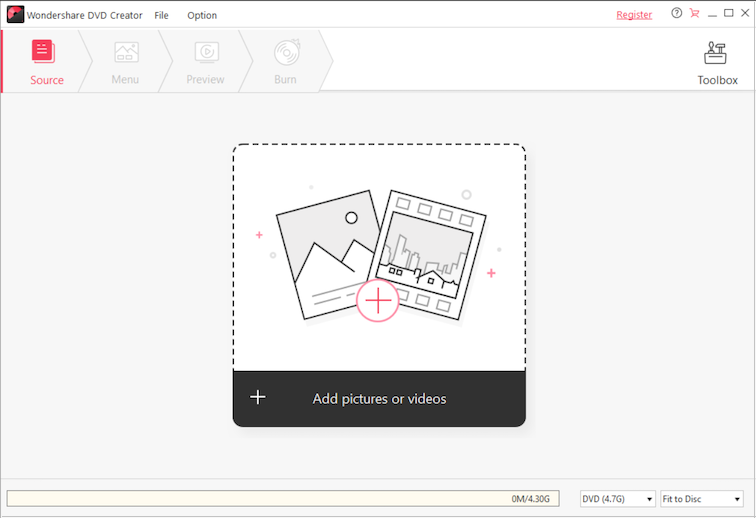
Though what you need is to burn MP4 to DVD on Mac, you may wanna do some editing before burning. Cool, you can edit both videos and photo slideshows. Simply highlight a file and click "Edit" to enter the edit interface.
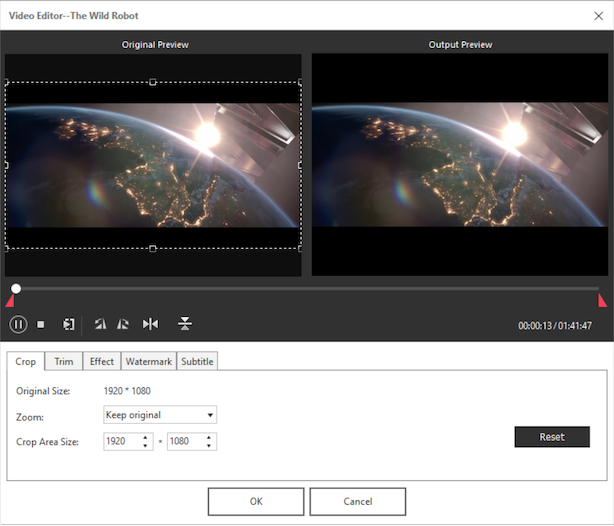
DVD Creator lets you do a few things to personalize your DVD project. The built-in video-editor lets you crop, trim, rotate, add watermark and adjust video effects. The housed various DVD menu templates lets you customize the DVD menu easily with fabulous effects.
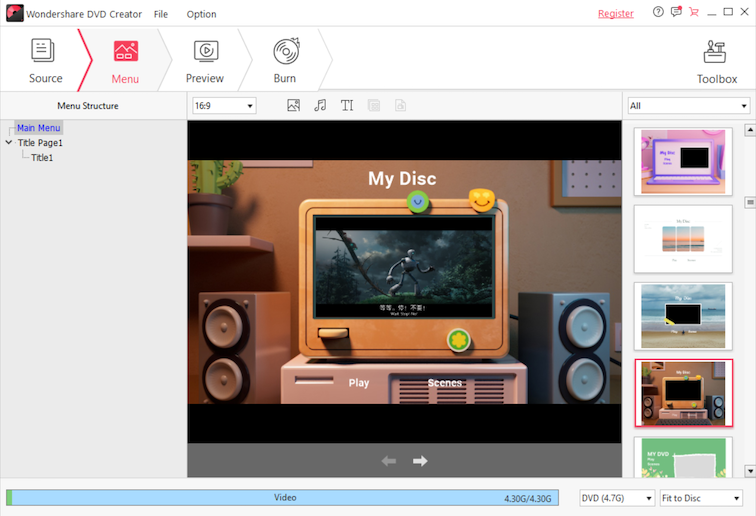
When you are done with above options, there is burning settings. Click the Burn tab. You can label the disc whatever you want, number the DVD copies you want to burn, select the TV standard between NTSC and PAL.
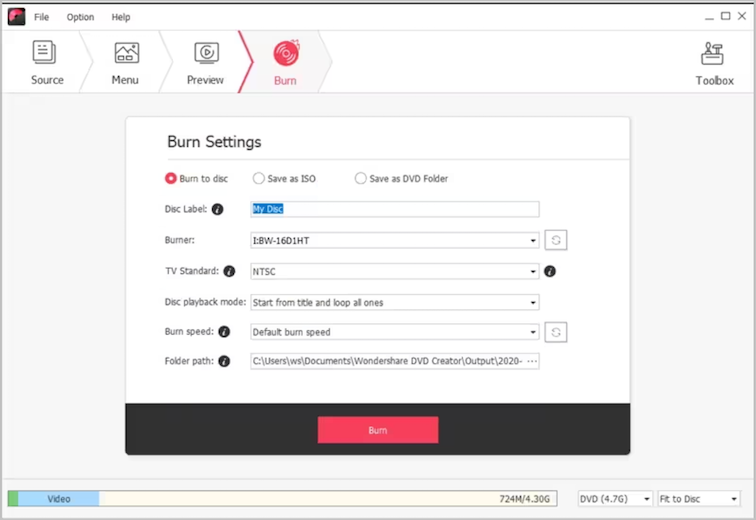
When you are finished with these settings, all that is left to do at this point is click the Burn button. Depending on the amount of content to encode and the speed of your computer, the time this process will take will vary. Generally speaking, DVD Creator is faster than all alternatives without compromising on quality. When you’re done, you may take the DVD and play it on DVD players. Have fun.